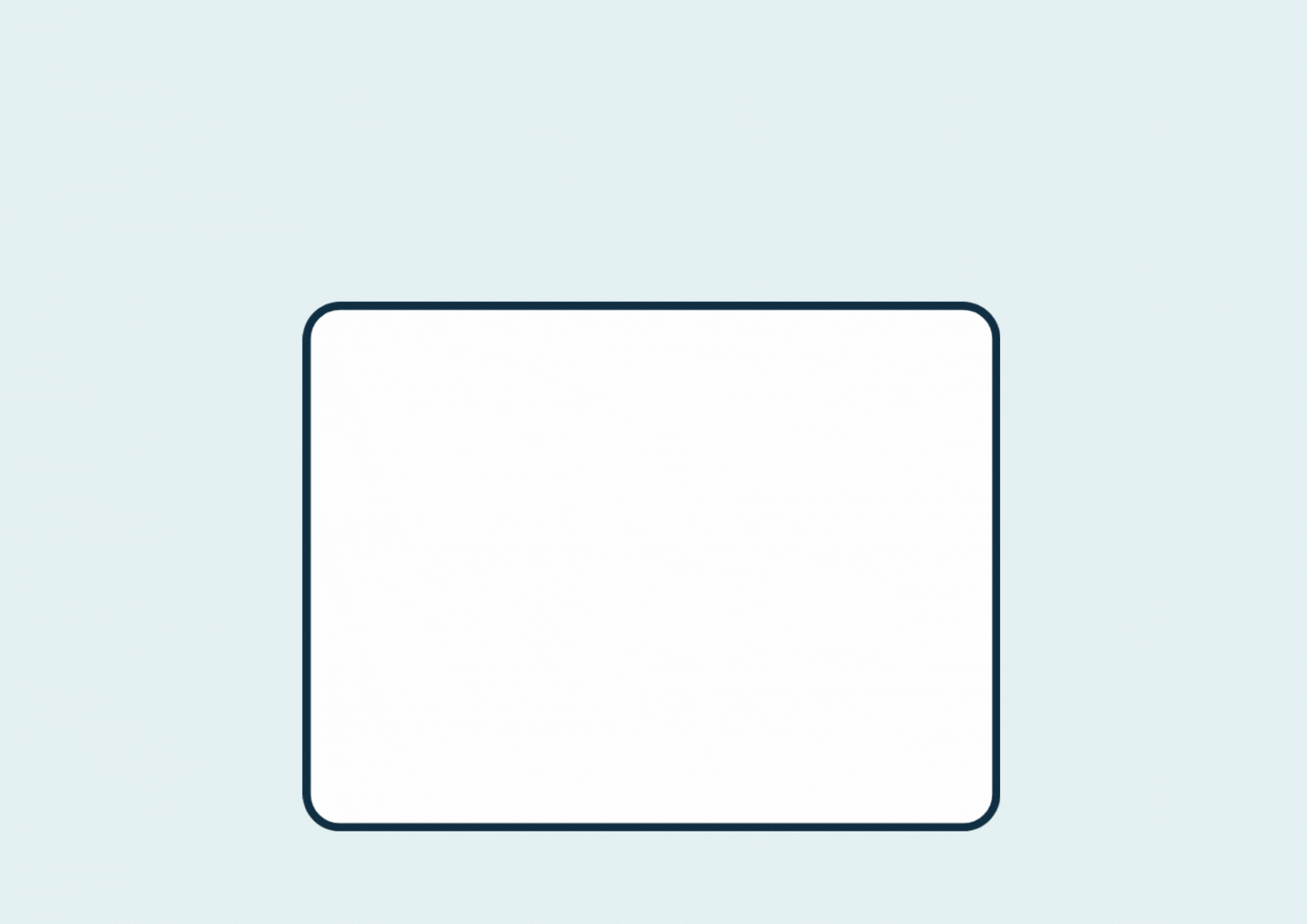Unlimited data capacity
Digital signing
iOS & Android apps
Enough with endless emails and paper forms.
With Bildly, you take the communication and collaboration between parties in your construction project to a whole new level.
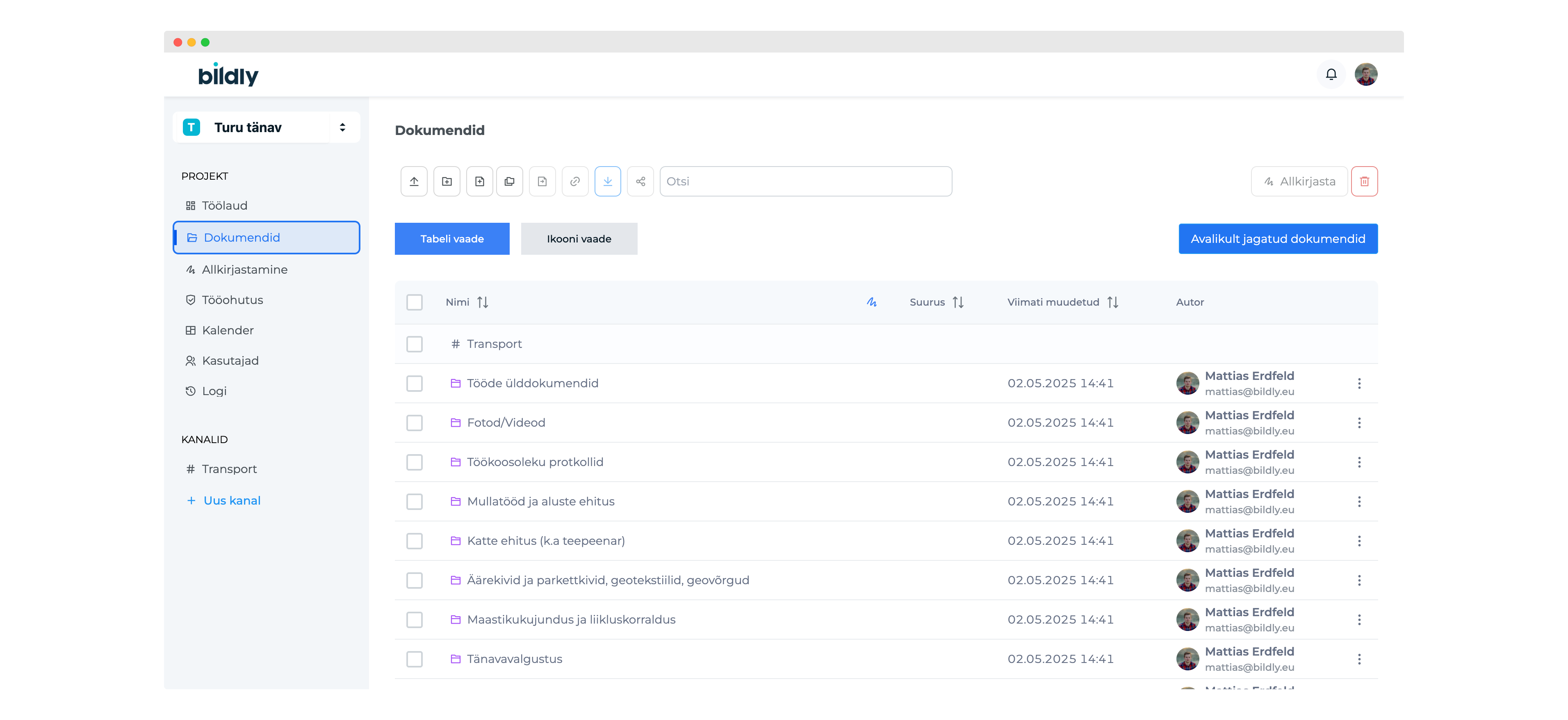
Documentation
The project file manager allows you to conveniently and without limitations upload all necessary documents – including Excel sheets, drawings, and more – and open them directly in your browser or on your phone. Documents can be quickly sent for signing, new completion documents can be created, files can be downloaded in bulk, and shared publicly – all from one place, securely and efficiently.
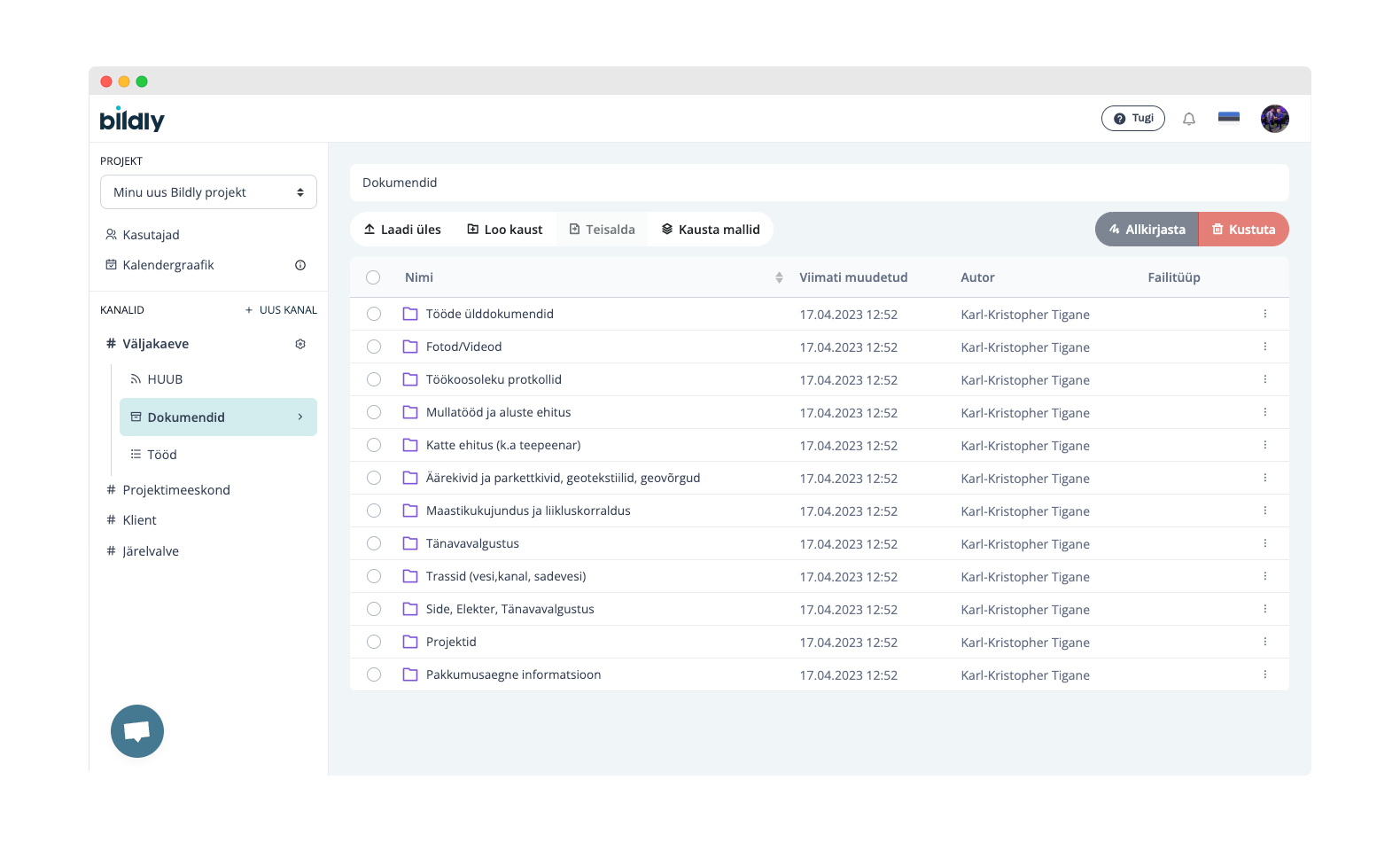
Conversations
Channel-based conversations enable simple and clear communication between all users of the project or channel – both on the web and in the mobile app. Share files, browse the media library, use full-text search, and keep all communication in one place. Conversations, along with files and messages, can be easily downloaded to preserve important information outside the platform. Effective teamwork starts with transparent and organized communication.
Get started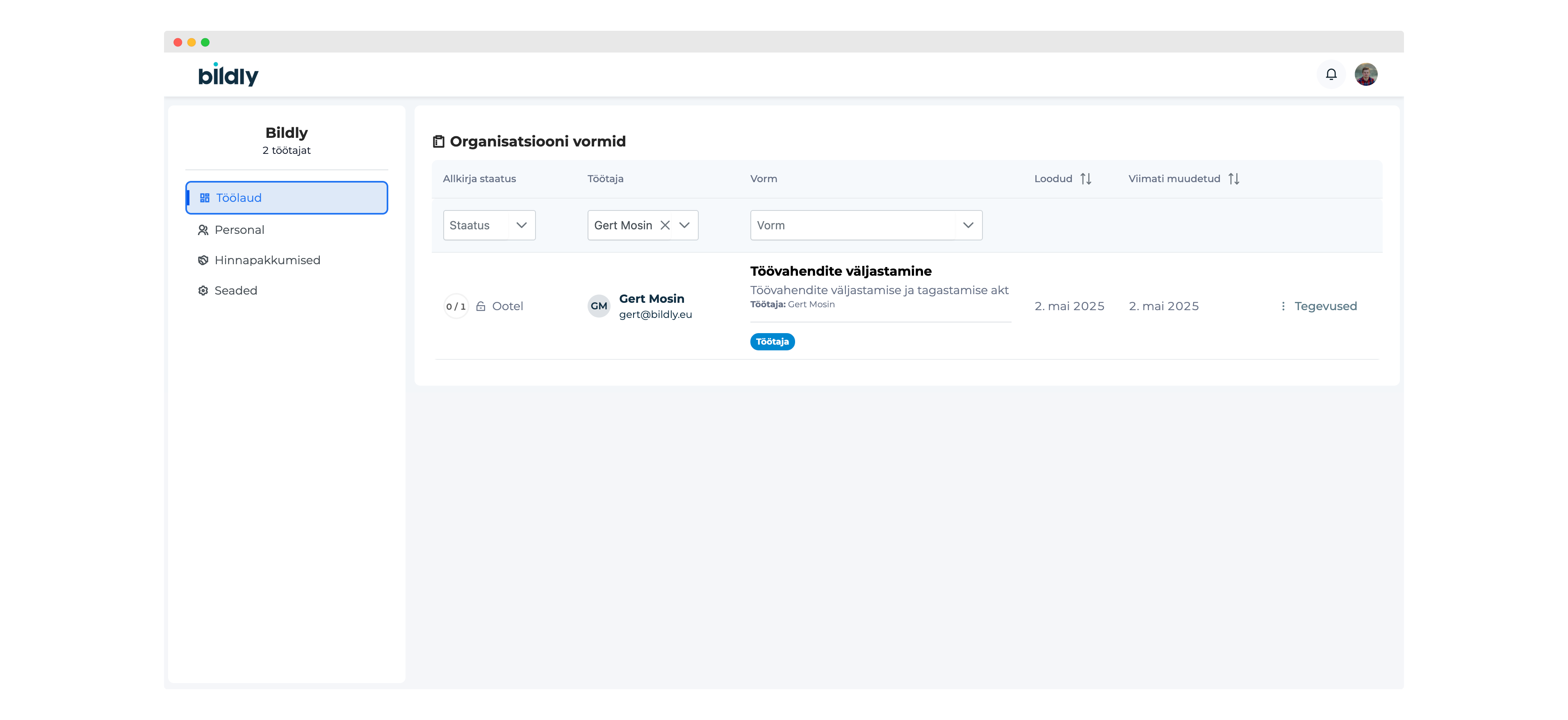
Organizations
Manage personnel and workflows conveniently on the web and mobile. You can digitally issue personal protective equipment to employees, register briefings and training sessions, and create equipment issuance and return forms. Additionally, you can manage clients on an organization level, create quotes, and send them directly from the system.
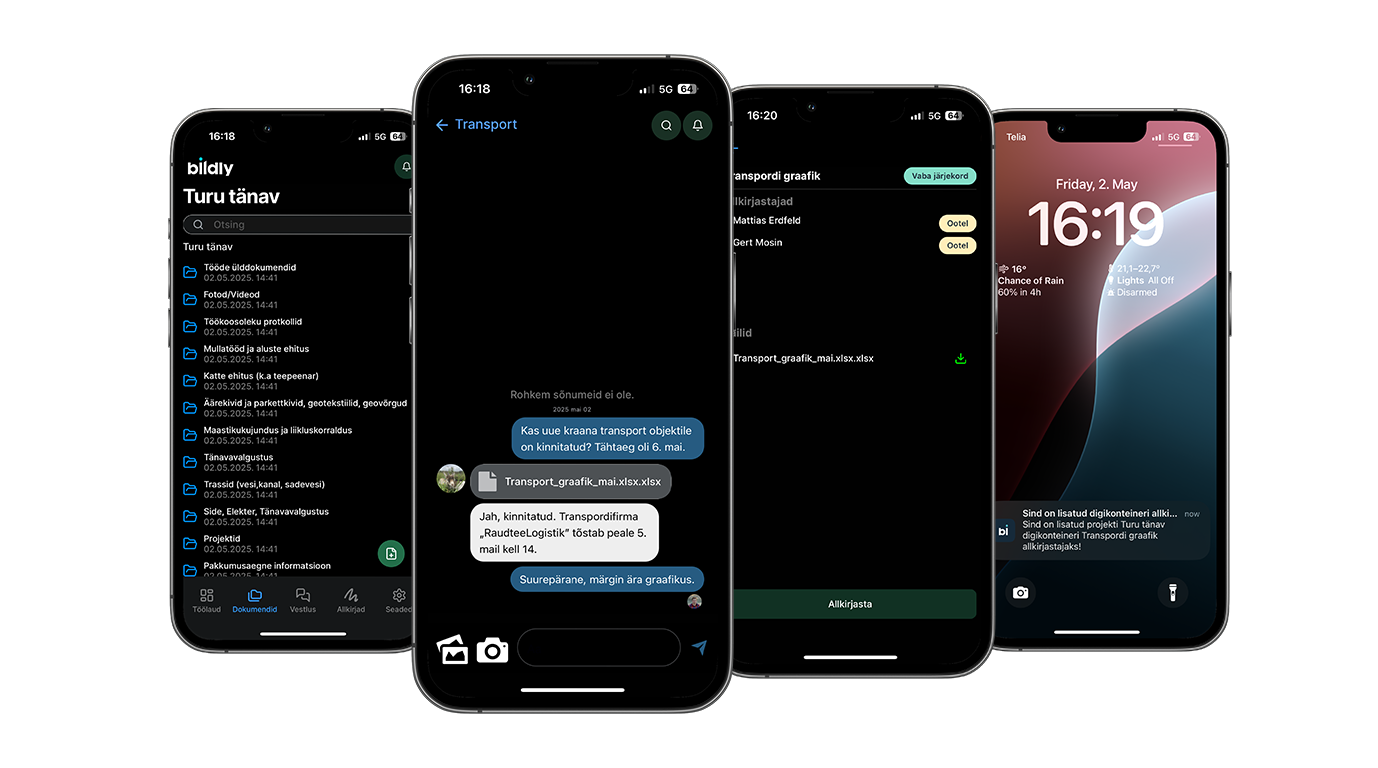
Bildly mobile app
The Bildly app is an efficient and versatile tool that keeps you connected even when you’re away from the office – right on-site. Through the app, you can easily participate in conversations, review documentation, provide digital signatures, fill out work forms, manage users, and handle work safety – all from one place, regardless of your location.
Read moreExtras that enrich the project
In our solution, you will find various smaller functions that are already familiar from previous usage, such as reacting to posts with emoticons and much more.

Documentation
The project file manager allows you to conveniently and without limitations upload all necessary documents – including Excel sheets, drawings, and more – and open them directly in your browser or on your phone. Documents can be quickly sent for signing, new completion documents can be created, files can be downloaded in bulk, and shared publicly – all from one place, securely and efficiently
Digital Signatures
Documents, completed forms, reports, and organization safety documents can be digitally signed easily both on the web and in the mobile app. Pending digital containers awaiting signatures are easily tracked, with notifications sent via email and mobile alerts.
Conversations
Channel-based conversations enable smooth and organized communication between all project or channel users – both on the web and in the mobile app. Share files, browse the media library, use full-text search, and keep all communication in one place. Conversations, along with files and messages, can be easily downloaded to preserve important information outside the platform. Effective teamwork begins with transparent and organized communication.
Forms
We’ve pre-created forms that are easy to fill out on both computers and phones, and immediately send for signing to the relevant people.
Organizations
Manage personnel and workflows conveniently on the web and mobile. You can digitally issue personal protective equipment to employees, register briefings and training sessions, and create equipment issuance and return forms. Additionally, you can manage clients on an organization level, create quotes, and send them directly from the system.
Work Safety
Project-based and organization-wide forms. For projects, there’s the contractor’s briefing card, and for organization employees, you can digitally issue personal protective equipment, register briefings and training sessions, and create equipment issuance and return forms.
User Roles
On the Bildly platform, there are three main user roles for managing projects: Project Manager, Channel Worker, and Channel Follower. The Project Manager can add new people to the project, assign them channels, and define their roles. Access is granted to all project channels and their conversations. Channel Workers have access to the channels they’re assigned to. Channel Followers can access the channels they are assigned to but cannot perform actions like uploading files, writing in conversations, etc. However, Followers can view and download documents and read conversations.
Project Timeline
The calendar view offers a clear snapshot of ongoing and upcoming tasks, as well as the responsibilities of project stakeholders.
Mobile App
Available for Android & iOS. The Bildly app is an efficient and versatile tool that keeps you connected even when you’re away from the office – right on-site. Through the app, you can easily participate in conversations, review documentation, provide digital signatures, fill out work forms, manage users, and handle occupational safety – all from one place, regardless of your location.